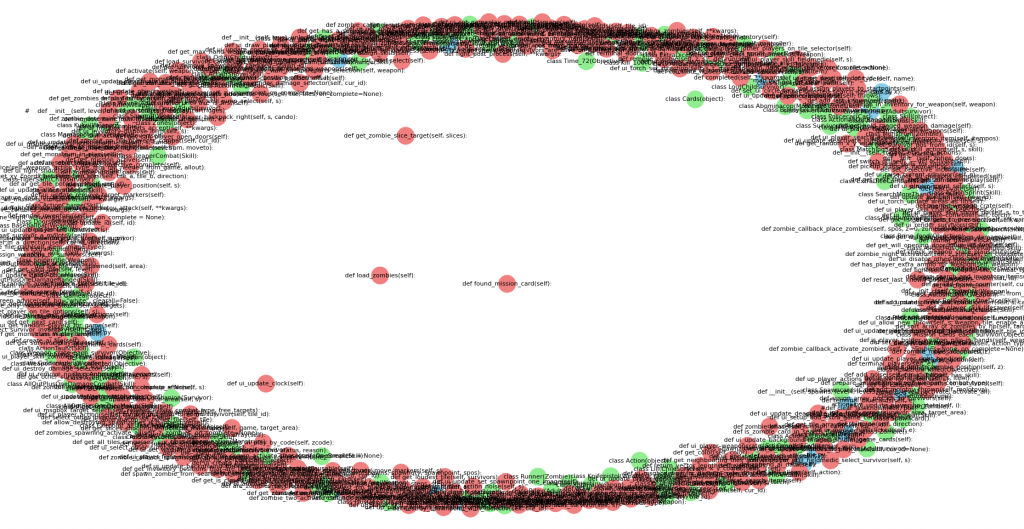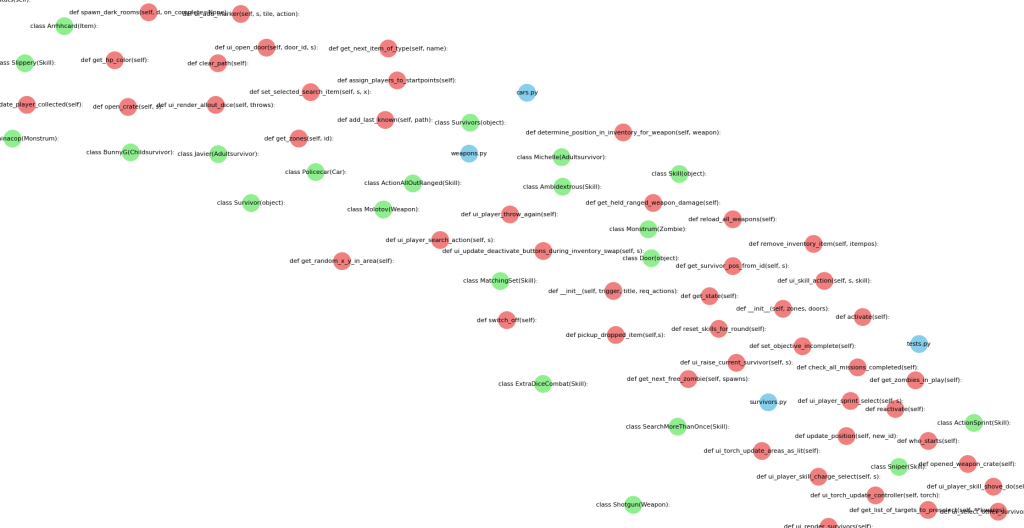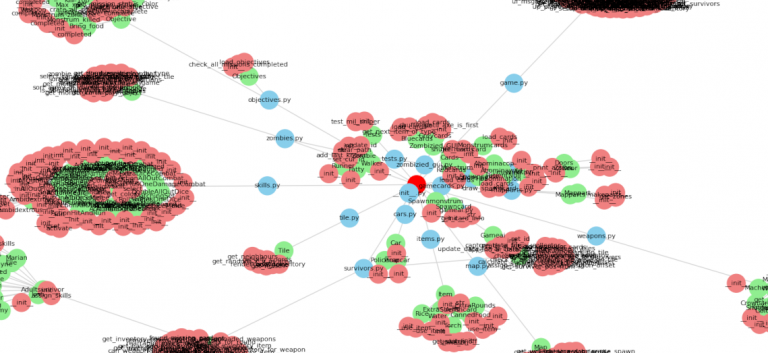Looking for inactive functions – Part 3
Adding networkx and mapplotlib.pyplot allows us to build a knowledge graph and visualise it.
I created a basic networkx object and added all the filenames, classes and functions as nodes. Each node has a data attribute class “entity_type”. I also setup a color map array to show what type of node is being shown and added a title.
import os
import re
import networkx as nx
import matplotlib.pyplot as plt
class Map(object):
def __init__(self):
self.use_directories = []
self.ignore_filenames = []
self.file_extensions_required = []
self.map_files = []
self.classes_found = []
self.functions_found = []
def mapper(self):
self.get_all_files()
def get_all_files(self):
# read all the required files in the directories into map_files array
for directory in self.use_directories:
files = [ f for f in os.listdir(directory) if os.path.isfile(os.path.join(directory, f)) ]
for f in files:
if self.is_file_required(f):
full_path = "/".join([directory, f])
self.map_files.append( { 'path' : full_path, 'name' : f } )
# if we have any files at all
if self.map_files:
self.find_functions_and_classes()
def is_file_required(self, filename):
# Ignoring : file has no extension
if "." not in filename:
return False
# Ignoring : file extension not required
file_parts = filename.split(".")
if file_parts[-1] not in self.file_extensions_required:
return False
# Ignoring : Filename is excluded
if filename in self.ignore_filenames:
return False
return True
def find_functions_and_classes(self):
for mf in self.map_files:
with open(mf['path'], "r") as f:
current_class = ""
for l in f:
if re.search("^class", l):
current_class = l.replace("\n", "").strip()
self.classes_found.append( { 'file' : mf['name'], 'classname' : current_class })
if re.search("def\s(.*):$", l):
function_name = l.replace("\n", "").strip()
self.functions_found.append( { 'file' : mf['name'], 'classname' : current_class, 'functionname' : function_name } )
# create class
mapper = Map()
# set requirements for
mapper.use_directories.append("/home/phill/Desktop/projects/zombizied_gui")
mapper.use_directories.append("/home/phill/Desktop/projects/zombizied_gui/classes")
mapper.file_extensions_required.append("py")
mapper.ignore_filenames.append("zombizied_ai_preprocessor.py")
mapper.ignore_filenames.append("zombizied_mapbuilder.py")
mapper.mapper()
# ADD filenames, classes and functions AS Nodes to Knowledge Graph
G = nx.Graph()
for m in mapper.map_files:
G.add_node(m['name'], entity_type="file")
for c in mapper.classes_found:
G.add_node(c['classname'], entity_type="class")
for f in mapper.functions_found:
G.add_node(f['functionname'], entity_type="function")
# Check Nodes are created
for g in G:
print("Node:", g)
# Check Nodes with Entity_Types
for g, data in G.nodes(data=True):
print("Node:", g, data['entity_type'])
print("Create Basic Knowledge Graph Plot")
# add color map to color Nodes according to their entity type
color_map = {
'file' : 'skyblue',
'class' : 'lightgreen',
'function' : 'lightcoral'
}
node_colors = [color_map[G.nodes[node]['entity_type']] for node in G.nodes()]
pos = nx.spring_layout(G)
nx.draw(G,
pos,
with_labels=True,
node_color=node_colors,
node_size=500,
font_size=8
)
plt.show()Creating a basic Knowledge Graph for the nx Object G
pos = nx.spring_layout(G)
nx.draw(G,pos)
plt.show()
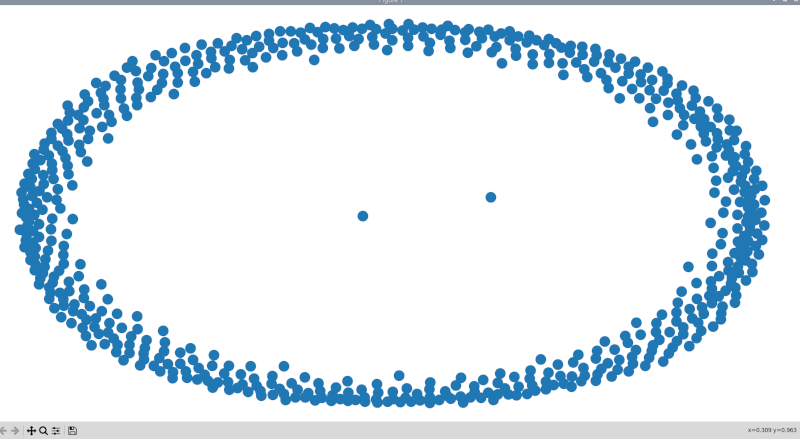
Adding titles and colors to the knowledge graph
color_map = {
'file' : 'skyblue',
'class' : 'lightgreen',
'function' : 'lightcoral'
}
node_colors = [color_map[G.nodes[node]['entity_type']] for node in G.nodes()]
pos = nx.spring_layout(G)
nx.draw(G,
pos,
with_labels=True,
node_color=node_colors,
node_size=500,
font_size=8
)
plt.show()