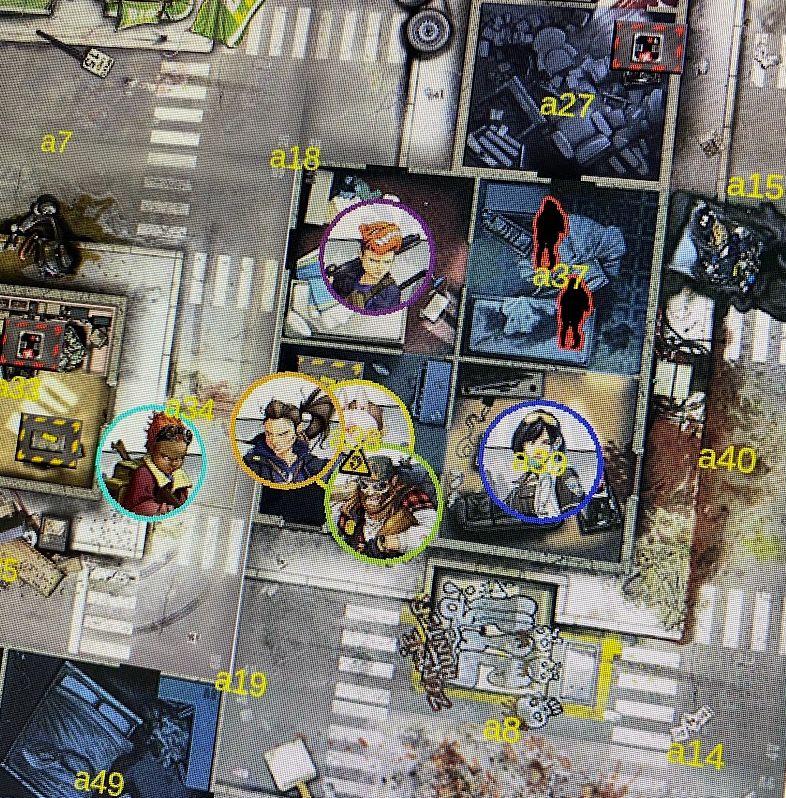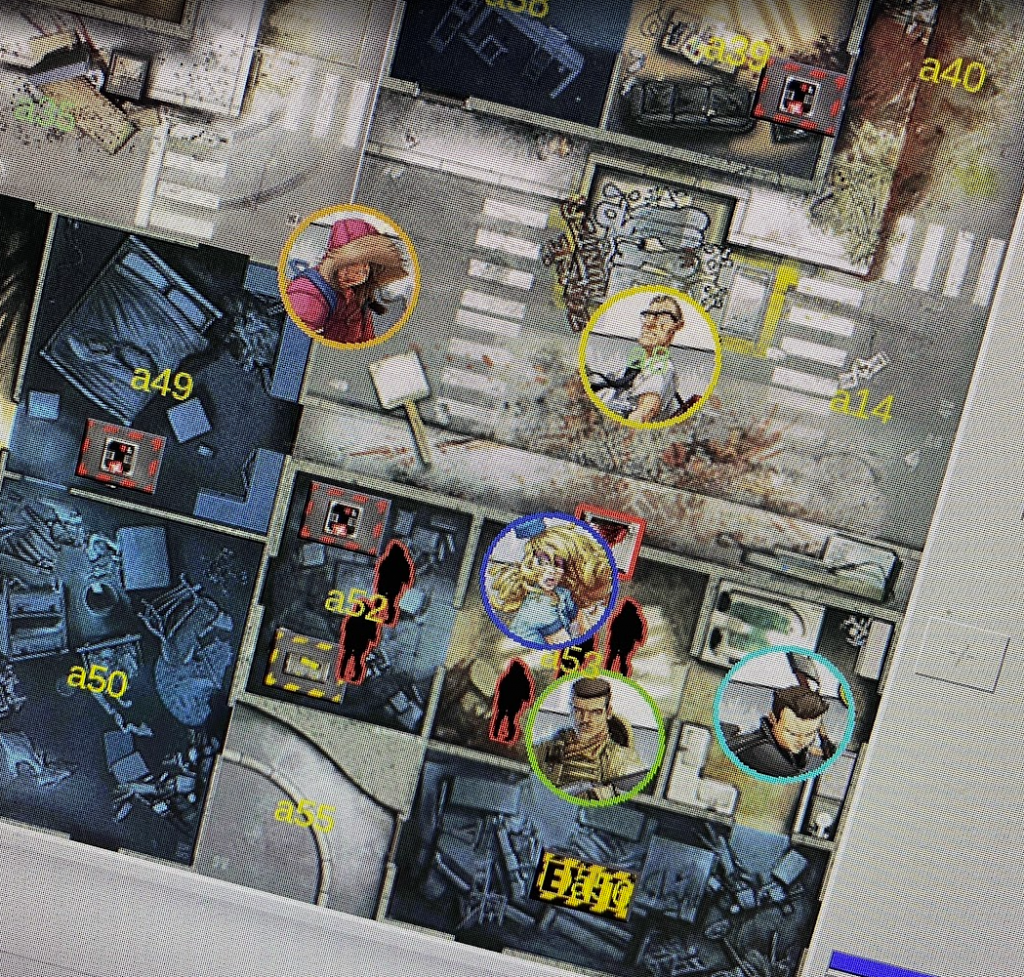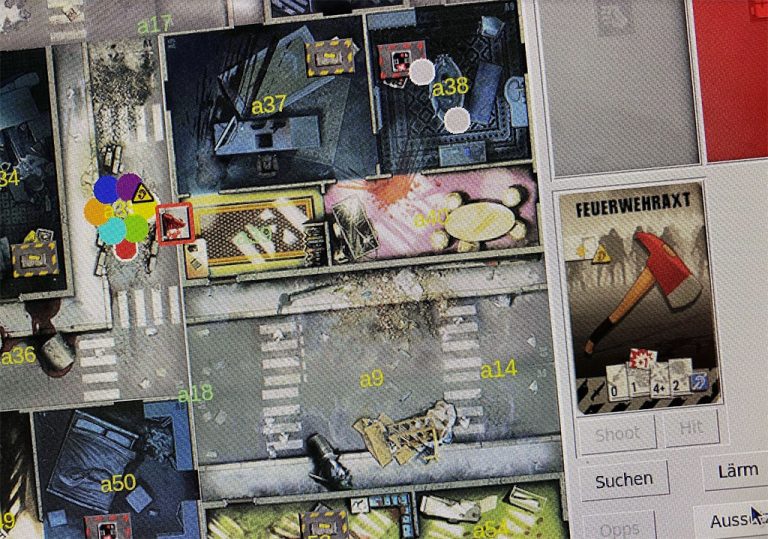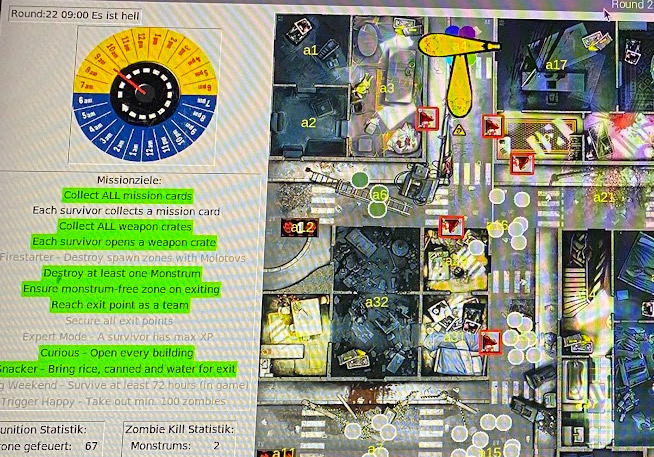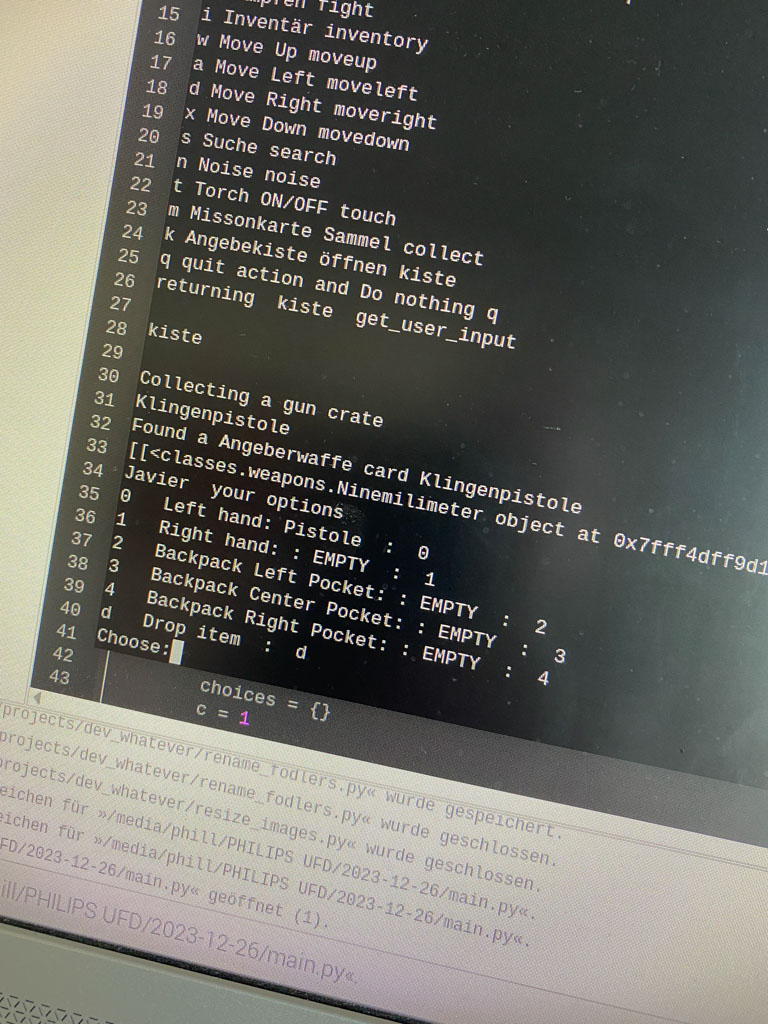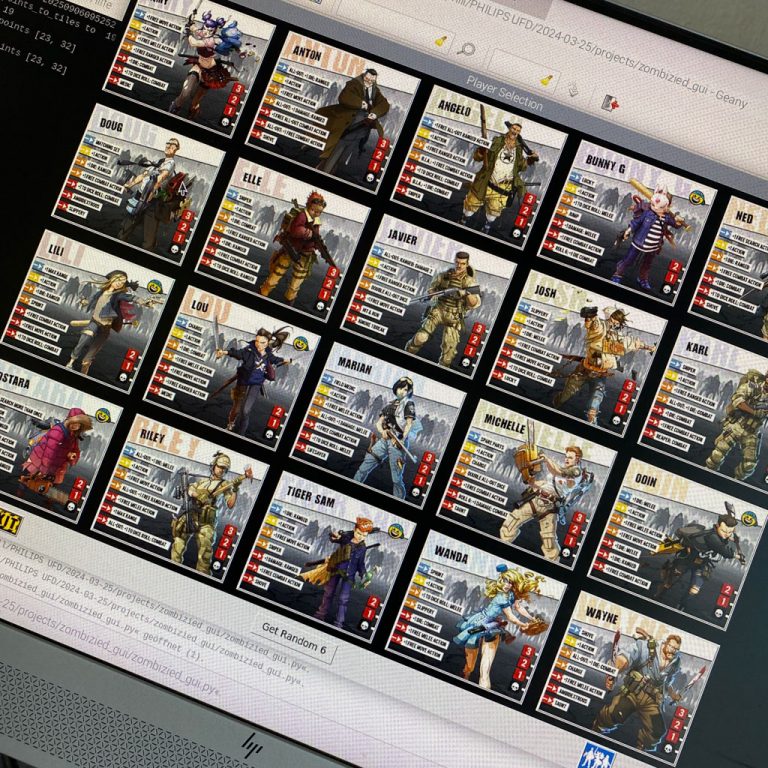Added Survivor Icons to Game Canvas
I been busy with programming.
Three main projects parts.
1. Improve Zombie movement sequenes.
During the zombie phase the movements of the zombies is animated. Animation of the zombies moving is done so that all the zombies on a tile move together (as a small hoard) followed by a short pause . The tiles are also ordered from the loudest tile – so that the zombies nearest to the survivors start to move first.
2. Different Solution for Action buttons.
I have small “action” buttons at the bottom the the right hand side. This allows the player to choose which action was currently being used. If an action is not selected, one of the “default” actions would be used as default. These buttons also the actions description and took up too much real estate. As the text for each action is printed on the survivor card – I decided to use a larger graphic and move the buttons next to their corresponding places next to the action on the survivor card. The three default actions are above them. The label is just “=====>” at the moment. I will improve or replace these later. I prefer to used a fixed graphic.
3. Add Survivor Icons to Game Canvas.
I have added icons of the survivors to the tk.canvas. These consist of two objects – an image of the icon and a oval shape as outline. This is 64 x64 pixel png with transparenz. They were edited in gimp – which starts very fast on a pi5. Small improvement is that if a Survivor is alone on a tile, then they will be place at the center of the tile.